1. What is KwikPick?
KwikPick app is an online marketplace for home-based busnisses. It lets you order online and pick up items you love from local home-based businesses.
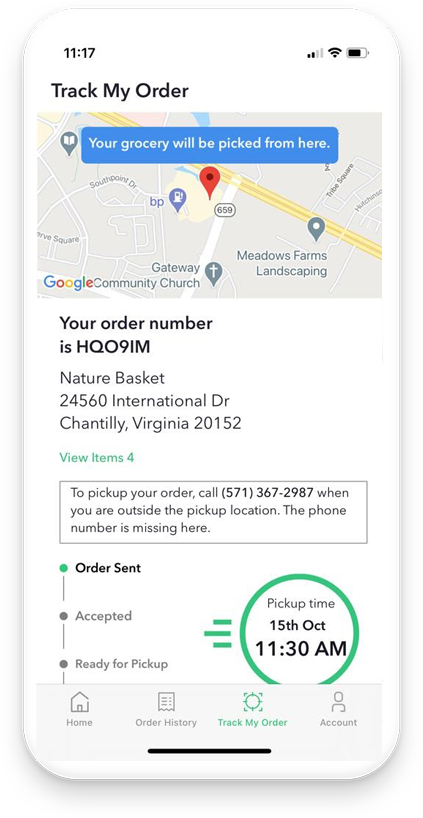
KwikPick app is an online marketplace for home-based busnisses. It lets you order online and pick up items you love from local home-based businesses.
You’ve already placed and paid for your order. Now simply stop by the store and pick your order up after receiving the “Ready for Pickup” notification on your mobile.
KwikPick orders must be paid for in advance with a credit card/Apple pay/Google Pay.
Payment is required to submit a KwikPick order to the store of your choice. With KwikPick, there’s no need to wait in line to pay at the register — simply walk up to the store after receiving the “Ready for Pickup” notification on your mobile, pick it up and go!
Currently you cannot modify the existing order. However if your pick up time is withing cancellation limit, you can cancel your order through the order cancellation link found on the order tracking screen of your KwikPick app. Then, simply place a new order that includes any changes you’d like to make.
If you received an emailed receipt and your order pick-up time is cancellation time limit set by the store, you can cancel your KwikPick order using the order cancellation link found on the order tracking screen of your KwikPick app.
If you’ve forgotten your password, you can reset it on the sign in screen. If you’re still having trouble after resetting your password, please email us at support@kwikpick.app and we’ll get right back to you.